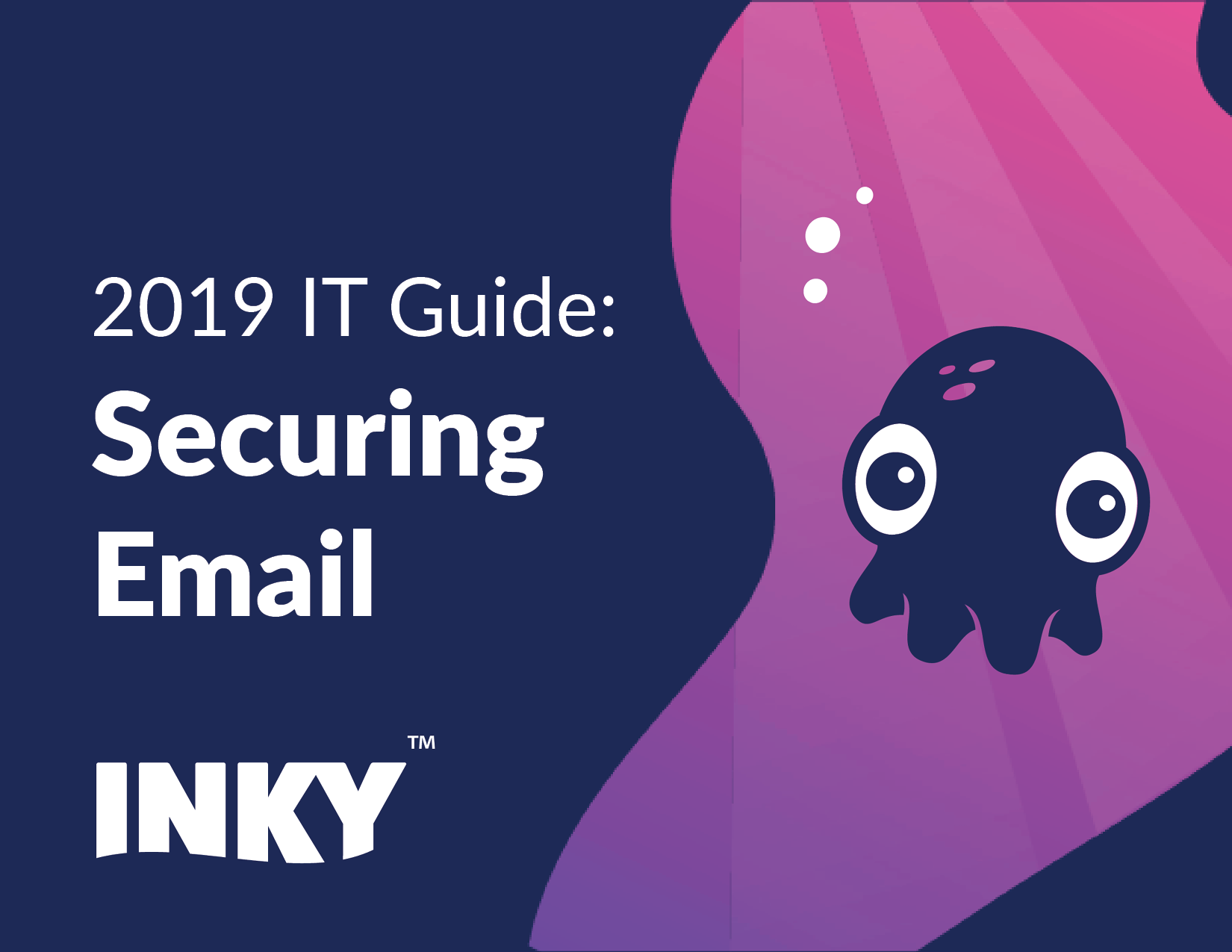INKY's Behavioral Email Security PlatformBlock threats, prevent data leaks, and coach users to make smart decisions.Explore the platform.
-
Products
Products
Featured Resource

Annual Report - Volume, Impact, Variety, and Sophistication of Phishing Attacks on the Rise
-
Solutions
By Platform
-
Resources
Featured Resource

Email Security Annual Report - Download to learn about phishing trends uncovered in 2023 and predictions for 2024.
-
Partners
-
Partner with INKY We are dedicated to enabling industry leaders across the channel ecosystem to secure email for customers globally. Learn more
-
MSP/MSSP Partner Program INKY is purpose-built for MSPs and MSSPs with fast deployment, multi-tenancy, and easy administration. Learn more
-
Partner Portal Already a partner? Log in to our portal here. Login
-
Deal Registration Ready to register a deal with INKY? Register
Partners Featured Resource
-
- Schedule a Demo