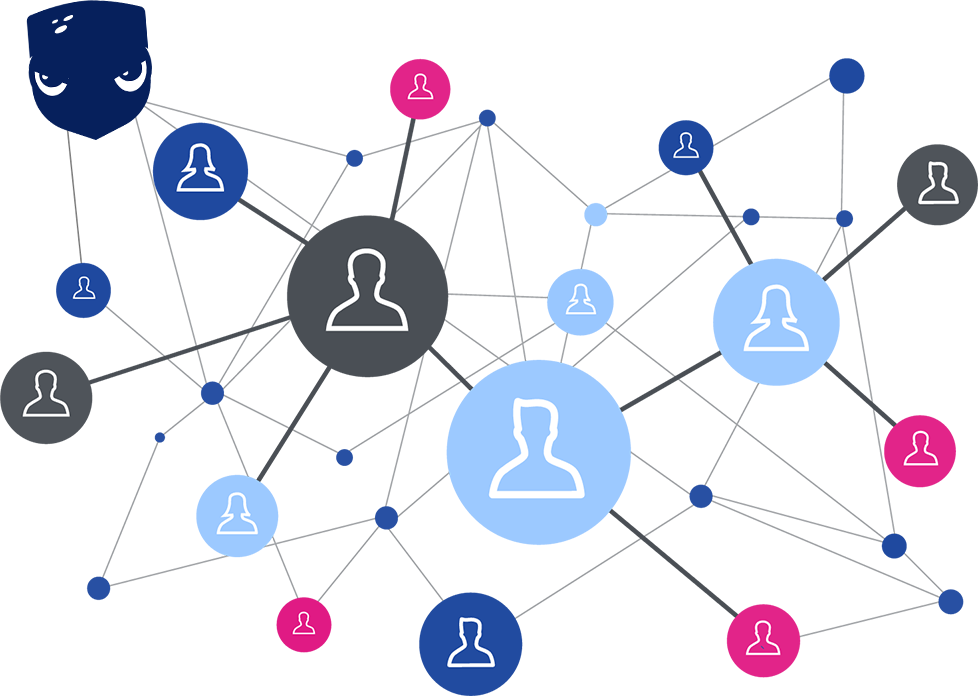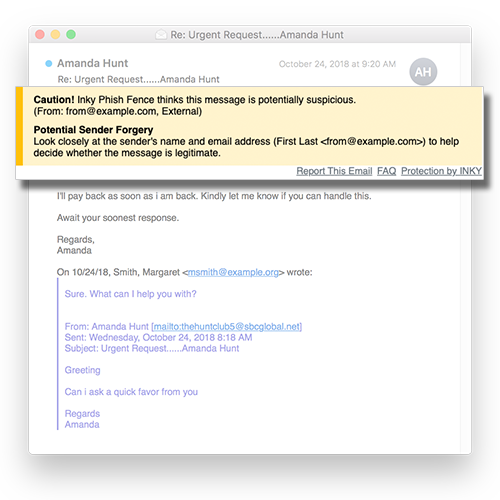INKY's Behavioral Email Security PlatformBlock threats, prevent data leaks, and coach users to make smart decisions.Explore the platform.
Products
-
Inbound Mail Protection Block impersonations and coach users against phishing. Learn more
-
Outbound Mail Protection Prevent high risk data loss before it can get out the door. Learn more
-
Internal Mail Protection Protect against attacks that come from within. Learn more
-
Email Encryption Guard sensitive data with fast and simple encryption. Learn more
-
Advanced Attachment Analysis Detect deeply hidden malware from inbound attachments. Learn more
-
 Graymail Protection
Boost productivity by filtering out bulk email.
Learn more
Graymail Protection
Boost productivity by filtering out bulk email.
Learn more
-
 Security Awareness Training
Educate employees with phishing simulation and videos.
Learn more
Security Awareness Training
Educate employees with phishing simulation and videos.
Learn more
-
 Email Signatures
Control signatures for compliance and branding.
Learn more
Email Signatures
Control signatures for compliance and branding.
Learn more
-
 DMARC Monitoring
Monitordomain usage to improve email delivery.
Learn more
DMARC Monitoring
Monitordomain usage to improve email delivery.
Learn more
-
 Archiving
Protect, recover, and ensure compliance for critical data.
Learn more
Archiving
Protect, recover, and ensure compliance for critical data.
Learn more